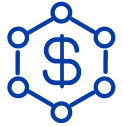We all know that procurement process demands intelligent project management features and benefits. The ability to maintain standardized processes and procedures as well as efficiently managing external relationships is the backbone of the procurement function. These processes, like any project, need to be managed. However, it is hard for project managers to cope with the complex demands of the procurement projects.
Project managers need to have full visibility into the tasks and phases as well as track the status for the same; project managers also need to be agile and stay up to date. To that end, a project needs to be well defined, and required steps and responsibilities need to be identified clearly from beginning to end of a project.
A project has four parts- i) scope, ii) schedule, iii) cost iv) timelines. All these four aspects have to be efficiently managed by project owners to ensure a timely and favorable outcome. Having the right project management software can make project management procurement seamless.
Project managers should look for the features of project management and benefits that can accelerate and automate a project. Standard project management features and benefits help make processes more transparent for easy performance tracking. Modern tools serve as a single platform for monitoring at phase and task level as well as provide dynamic reporting, graphical view, and multi-dimensional analytics.
A project management software with great features and benefits is a must-have because of-
- assurance that projects executed are always aligned to your company’s overall strategic objective
- increased savings through standardization and eliminating extra operational costs, &
- real-time visibility into resource constraints and progress tracking.
Four Project Management Features and Benefits for Procurement Excellence:
1. Templates
It is important to standardize a procurement process throughout an organization to carry out procurement activities at optimum efficiency. An organization can have N number of business units. These BUs can have a set of policies that are different. To maintain consistency, create ‘Templates’ that define the following-
- schedules
- costs
- approvals and dependencies
- stage durations, &
- visualization in Gantts for reporting and tracking
Business users can choose to create the template along with the information mentioned above for that particular business unit. The project management tool should have features to schedule and set timelines to their procurement operations in the template itself to help with a new project. Tag templates as per the “category” and the “business unit.”
The use of a standard template ensures standardization of all the projects as well as compliance to policies. Furthermore, pre-analyzed templates help to avoid errors. This practice ensures the success and acceptance of the project and hence saves resources.
2. Workflows
Within the framework of a project management plan, workflow refers to the series of steps that need to be taken to complete phases and how the person responsible needs to move between them. A tool with smart project management features and benefits streamlines the workflow and orders tasks and activities between key milestones into an efficient and meaningful sequence.
A project management tool needs to have an automated workflow system that let users-
- automatically send and receive tasks for approvals
- act on approvals directly through emails and keep track of communication, &
- workers who are traveling, or off-site, can keep a check on project status and update their own. The tool needs to mobile-friendly.
Automated and well-defined workflows system allows for full collaboration and improves overall efficiency.
Also Read: Procurement Workflow Management Made Simple: Benefits and Challenges
3. Custom fields
Every project team is different; every team needs to track information that’s individual to a project, process, or organization. Project procurement management tools often do not work well with the standard fields offered because of the unique requirements of every team and task. Custom fields allow users to modify the fields to suit particular business and project needs. With custom fields, users can-
- Order work- The project manager can assign what to work on next when and prioritize project tasks and assignments
- Manage budgets- Custom fields for tracking budgets and costs associated with your project
- Indicate progress- Standard progress options include “Not Started,” “In Progress,” and “Complete.” With custom fields, users can set up their unique drop-down list of the specific statuses relevant to the workflow of the project.
Since no two organizations are similar, there could be a variety of business processes that would require capturing & reporting on various fields. Every organization needs strong support, where the user can choose from a variety of options for field types.
4. Reporting
A project report comprises reports that individuals or groups can use for a clear, precise, and valid sight of proceedings of the project.
For effective project reporting, project management features and benefits should include-
- Graphical representation– Graphs and charts display large amounts of data clearly and concisely. Think of a Gantt chart that illustrates a project schedule graphically. Graphs and charts are easy-to-use and most impactful.
- Pre-canned reports– Generic reports save time for users. These reports serve as a tracking system for project owners as well as a method of control.
- Insights– The reporting capability of a tool should support the generation of valuable insights that will benefit the overall project.
- Cross module reporting- Procurement teams need to have full visibility of initiatives taken up. For example, what has resulted in cost savings and how many Sourcing/Contracts/Requests has it taken to achieve these savings.
Finally, an effective project management reporting system ensures effective communication between all the different stakeholders on the project and the organization. It also provides efficient resource utilization by avoiding overload and promotes transparency. Look for a tool with great project management features and benefits for the betterment of your procurement function and Request a demo today!
Related Read:
- Blog – 10 Best Practices for Procurement Manager
- Solution: Faster Sourcing Project Management with Zycus GenAI Power Apps
- Whitepaper: Astute Contract Risk Management: Best Practices to Mitigate Risks
- Solution: Procurement Budget Management Software
- Research Report: Procurement Performance Management – Charting your way to success
- Solution: Procurement Workflow Management Software
- How Automated Project Templates in Procurement Enhance Efficiency